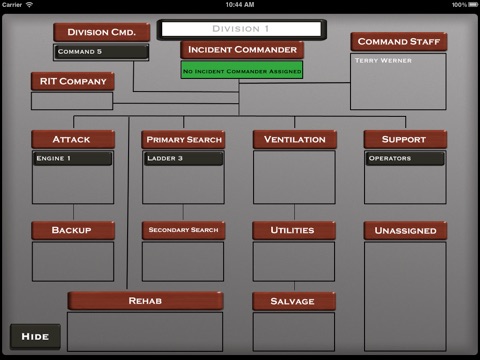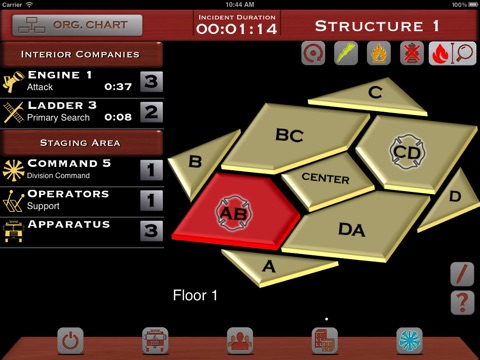
**Please note: this App requires a Firesoft LLC account for full functionality!**
**App now includes a Demo Mode. You can try the app with sample data!**
Be sure to check our website for our new instructional videos and manual: www.firesoftllc.com
iCommand: Structure Fires is an app for officers and incident commanders. The app provides for apparatus and personnel accountability, effective communication and immediate visual feedback of the fire ground for situational awareness. Integrated alerts and reminders help keep the Incident Commander apprised of important critical events and foster an environment of rapid, informed decision-making. This app will connect with your Firesoft account to download the most up-to-date information about your roster, apparatus and stations from our servers.
Key Features:
•Logging of every action for after action reporting. Logs are exportable from the iPad, as well as uploaded to your account for viewing, searching and exporting to CSV (Excel).
•Ability to manage your roster, including making changes and adjustments to your roster and on-duty personnel, all from within the iPad.
•Determine which apparatus, stations, and personnel are responding with a simple touch-to-select interface
•Auto-creation of companies (career mode only) or create new companies on the fly as needed. Support for multiple company types
•Create, modify, label and edit the list of structures involved in the structure fire
•Assign Companies tasks, such as Attack or Ventilation, on the Organization Chart using an intuitive drag-n-drop interface. See at a glance what task each company is assigned, and what companies are free for assignment!
•Keep track of the time on air for each company as they enter the structure
•Visual alerts when a company has reached a pre-determined time on air
•Graphical depiction of the fire suppression efforts and search and rescue efforts
•Rehab manager shows which units are currently in rehab and how long they have been there, with an alert when they have been in rehab longer than your setting
•Mayday manager tracks personnel that have initiated a Mayday, their last known location, and how long they have been on Mayday.
•Make notes for entry into the incident log for later reporting or as a reminder when preparing reports.
•PAR manager to remind you based on your settings. Check off units as they report in and see which units have yet to report.
•Initial Reminders to prompt when a 360 Assessment is started and completed; to shut-off the power and gas; and when water supply is established or lost